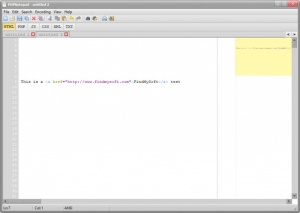PHPNotepad
1.3.3
Size: 1.2 GB
Downloads: 2213
Platform: Windows (All Versions)
A good text editor has to be well balanced. You don't want a huge amount of complex features, which only get in your way, but, at the same time, you don't want a bare-bones editor, with no options at all. PHPNotepad leans towards the simple side, but it still serves as an excellent editor, especially for programmers and web designers. It comes with a few special features for writing code, in PHP, HTML and other languages. The application was designed from the ground up to be as comfortable and convenient as possible.
PHPNotepad is distributed as a freeware application. It works on all popular Windows platforms, without requiring any special tools or services. Downloading and installing the application doesn't take more than a minute and it doesn't involve any complicated settings.
The user interface presents a few more elements than your basic Notepad utility, but without overloading your work space. Options for creating, saving or closing documents, cutting, copying or pasting text and others, can be found on a toolbar. If you work with large bodies of text, the document map, on the right side of the interface, will make it much easier to navigate to a specific section. Another useful feature is the possibility of working on multiple documents on separate tabs.
The software's more advanced functionality includes syntax highlighting and code auto-completion. It supports HTML, PHP, JS, CSS and XML and it provides the aforementioned features for all these languages. What makes PHPNotepad a bit more comfortable is the fact that the options for selecting these languages are placed directly on the interface, right above the document tabs, so you don't have to go through any menus if you need to work in a certain programming language.
PHPNotepad combines the simplicity of basic Notepad utilities with the advanced capabilities of code editors, to bring you a well-balanced solution, for programming or simple not taking.
Pros
The application has a simple design, but it provides some useful features at the same time. It supports several programming languages and it provides syntax highlighting and code auto-completion.
Cons
Some users may not be satisfied by the limited number of supported programming languages.
PHPNotepad
1.3.3
Download
PHPNotepad Awards

PHPNotepad Editor’s Review Rating
PHPNotepad has been reviewed by Frederick Barton on 03 Aug 2018. Based on the user interface, features and complexity, Findmysoft has rated PHPNotepad 5 out of 5 stars, naming it Essential